This post is based on a talk I gave to the Flying Ducks - the Harrogate chapter of the RNA.
Also classed as social media, but really messaging systems and photo-sharing platforms, are Instagram, Pinterest, Snapchat and WhatsApp. These are what all the kids use when swopping "selfies", and are of little use to a writer.
And on the edge of social media are Blogs, and your Website.
It's called Social Media because it only really works if you are social – or, perhaps, sociable.
If you've been writing, and been published for a long time, and have a decent back-list, you will have a coterie of regular readers. These are the readers who will wait for the next Freda Lightfoot or Jessica Blair book, or who will buy a re-released book of theirs.
But to attract NEW and younger readers – this is where Social Media comes in.
So let's look at them separately.
Twitter.
Nearly all of you are on Twitter – I know, because I tweet most of you on a Friday. As Authors, you would all like more sales, library borrowing and readers.
If you talk to your agent or publisher, they will ALL, apparently without exception, ask how many followers you have on Twitter.
A Follower is someone who is interested in you and what you do. There are TWO sorts of followers:
Bad Followers. People you want to sell you stuff – especially the "Get 5,000 new followers" type.
People who never tweet themselves.
People with obviously fake photos on their profiles.
People with strange foreign sounding names.
When someone like this asks to follow you, just BLOCK them.
Once you have Twitter installed and you are registered, you CAN just use it as you find it.
Many people – including me – use a program called Tweetdeck; also free. This helps display your tweets in tabular form on the screen, and makes them easier to reply to.
 |
| My Tweetdeck screen, this morning. |
You can add or change the columns yourself, should you wish. You can also schedule Tweets, or attach a picture.
Also available is Hootsuite. This fulfils the same sort of function as Tweetdeck. They are both good, and the more you use them, the easier they are to use, and the more you get out of them.
Tweets.
Twitter limits you to 140 characters per message. This is good, insofar as you need to be concise.
If you just send out a message without any specific addresses, it will be seen by all your "followers".
If you start the Tweet with a Twitter address, i.e. @jjackson42, it will go to my Notifications and to any "Joint Followers" we have in common.
If you include other Twitter addresses, it will show in their Notifications.
You can send someone a Direct Message – which ONLY goes to them (see the right-hand most column above) These can now be more than 140 characters.
Twitter has a very useful Web-page which explains a lot more than I can put here. It's at:
What is Twitter For?
It's an information network, and the information that you want to spread around is – in particular – about YOUR BOOKS, and the books and other news of your friends. That way, they will reciprocate and spread the word about your books.
This process is called RETWEETING and is very easy.
Here, I have retweeted a message about the Dublin Writer's Conference. You can tell by the GREEN marker on the upper right-hand corner of the tweet.
To Re-Tweet something, look for the symbol with 2 arrows on. (second from the left below)
Just click on it, it will open up a separate "box" for you and you can add a comment, or just re-send the original message. This will now reach all YOUR followers as well as the person who sent the original.
If you want to REPLY to the Tweet, click on the left-hand arrow. Your reply will go to the sender – and to any other addresses shown in the original message.
Click on the Heart to show you "Like" or have seen the Tweet.
Click on the 3 dots for more options.
As I was writing this, I had this "follow" It's a good example of a follower I didn't want. We have no friends or interests in common. I'd rather be safe than sorry!
To block him, I clicked on the "Silhouette", and then on "Block" in the drop-down menu that appeared.
And this morning I had these 2 "follows"
 |
| I followed these 2 back, as they are both writers. |
A good way of building your followers list is to Follow those people in your Friday #ff Tweet. These will ALWAYS be the Twitter addresses of "like minded people."
So, to recap so far. You should (and perhaps already are) be happy setting up a Twitter account and building up a good number of followers.
So, to recap so far. You should (and perhaps already are) be happy setting up a Twitter account and building up a good number of followers.
In general, if someone follows you, then return the compliment and follow them back.
Twitter Etiquette
Twitter is a "live medium" and works best for short messages or announcements.
Do NOT send out "Buy my Book" tweets several times a day. There are people who do, but they don’t realize that, in the first instance, they are sending the same message over and over again to the SAME people.
Some good writers and nice people are guilty of this. You wouldn't want to block them, but you can opt out of getting their messages by "Muting" them. When you click on the "head" icon, you get a drop-down window again. If you are getting too many tweets from someone you can Mute them by clicking on the link shown.
If they are Spamming you, or abusing the system, or yourself - you can Report them in the same way.
#Hashtags.
Hashtags identify a "common interest." They always have # at the start of the word, and are always 1 word.
When you hear that "So and So was Trending" this means that there were a LOT of tweets with the same hashtag or subject.
These were the subjects trending in London when I wrote this:
United Kingdom Trends
· #marr
· #bbctbq
· #AusGP
· Alonso
· Vettel
RNA Members tend to exchange "News" on Tuesdays, to from most RNA members who make an announcement then, you will see @RNATweets and #TuesNews in the text.
#ff tweets are a convention for sending a general tweet among your followers on a Friday. #ff in this case stands for Follow Friday.
#tbt stands for Throw-Back Thursday, and is a conventional way to precede any old photos of yourself that you think may be of interest.
Finally, on Twitter, the RNA has a semi-resident Twitter expert in Anita Chapman (Neets) She has an excellent blog, and this is her guide to Twitter for Writers.
And so to: -
Facebook.
Most of us have a Facebook page. If you don't, then click on https://www.facebook.com/ and you can get one immediately, and free. Facebook remains THE LARGEST social media platform in terms on numbers of users, with over 1.5 billion users!
It is still a Social Medium, and, to work for you, needs regular use. You would be VERY surprised at what posts people like.
A very conventional snapshot of my page this morning.
A lot of authors have their own personal Facebook page, and also, for their reading public, a separate Author page. The difference is that your Author page is open for anyone to leave comments.
BUT – people cannot ask you to be their Friend via your Author page. They can – and hopefully will "Like" your page.
This is MY Author page, as I see it. If you have one, then only you will have a similar view.
They can NOT see any of your personal details, and they don't see any of the "control buttons." They are only for the page owner.
I'm sure many of you know Sue Moorcroft, who writes rather nice contemporary fiction.(i.e. very good reads)
This is HER author page. When Sue logs on and checks her author page, she will see it with all the whistles and bells on, like on my Author page above. We dont. We get the "Janet & John" version, if you like.
For your own PERSONAL Facebook page, this is only visible to your "Friends".
If you WANT to have an Author page, then go to your own personal page, Look for the small down arrow in the top "bar" of the page, and click on it.
It will say: (obviously with your name, not mine)
If you WANT to have an Author page, then go to your own personal page, Look for the small down arrow in the top "bar" of the page, and click on it.
It will say: (obviously with your name, not mine)
Click on Create Pages, and follow the instructions. it is pretty easy. Click on the Artist, Band or Public Figure box, and then Get Started.
You can invite people to be your friend, by e-mail, or "Friend" them via their Facebook page, and they will normally return the favour.
You can invite people to be your friend, by e-mail, or "Friend" them via their Facebook page, and they will normally return the favour.
You can also UNFriend them!!
You will get some strange requests to be your "Friend". Basically, their request will show how many mutual friends you have in common.
This is a good guide to ensure you are "Friending" someone with the same interests as you. Remember too that people may ask to "Friend" you under their pen name or real name.
Facebook will also show you other users, and how many mutual friends you have in common.
I use the magic number of 60. If someone is already sharing 60 friends with you, then there is an excellent chance that you will have a good deal in common, particularly in matters related to writing.
Here, I clicked on "Add Friend" for Portia, with 200 friends in common, and Lottie, with 61 friends in common.
If you see a genuine friend on the list - someone you actually know in real life - then add them!
You can "Friend" or "Follow" various official organizations, such as
England Rugby https://www.facebook.com/OfficialEnglandRugby/?fref=ts , or – more usefully perhaps,
The Society of Authors. https://www.facebook.com/TheSocietyofAuthors/?fref=ts.
And, of course, the RNA. https://www.facebook.com/Romantic.Novelists.Association/?fref=ts
And, of course, the RNA. https://www.facebook.com/Romantic.Novelists.Association/?fref=ts
For those who like their Celebrity News, Hello! Magazine also has a page with more than 1.6 million Followers. https://www.facebook.com/hello/?fref=ts
They won't follow you back, but you can get your "fix" of Celebrity News.
Facebook is VERY useful for disseminating news about you. Like all of these things, the essential part is "control." YOU control what goes out on your page or twitter feed.
People LOVE seeing snaps of your garden, or your kids / grandkids or pets. There are more pictures of cats than anything else on Facebook!
People LOVE seeing snaps of your garden, or your kids / grandkids or pets. There are more pictures of cats than anything else on Facebook!
Also, when you take a picture of friends and post it to Facebook, as I do frequently, you can "Tag" them. They will see the pic on their own page. You can only tag people you are Friends with though, and DO make sure they are happy about being tagged.
And, with pics of your children and grandchildren; they don't need Facebook to embarrass them - we do that perfectly well without Facebook's or Twitter's help.
And, with pics of your children and grandchildren; they don't need Facebook to embarrass them - we do that perfectly well without Facebook's or Twitter's help.
As a Writer – how can I use Facebook?
Post about those things that are important or interesting to you, and that you hope will be interesting to others, such as:
- 1. Your new cover.
- 2. Your new publishing contract
- 3. Your new agent or publisher
- 4. Your new book.
- 5. Your new blog or webpage update.
- 6. Anything relevant about your sales on Amazon or other charts.
- 7. If Amazon is featuring your books in a special offer.
- 8. Anything else you think people will enjoy.
Post if you have BAD news, especially if it's something that really affects you. You will find a great outpouring of support and sympathy from friends on line. It IS a great support network, and Social Media at its best.
Re-posting if it is really important to you is fine but DO NOT OVERDO IT!
Post reasonably regularly. It’s a Social Medium, and your posts keep your page alive.
Security – for both Twitter and Facebook.
Once you post something, it is out there, forever. In general, that isn’t a problem, and certainly shouldn’t stop you using either Twitter or Facebook.
However – NEVER POST WHEN DRUNK!
(Not even when just a little bit tiddly.)
(Not even when just a little bit tiddly.)
(a special thanks to Sue Moorcroft for allowing the use of her Author page)
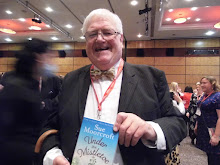









What an informative account of twitter and Facebook, John. Many thanks for sharing it in this forum. xx
ReplyDelete